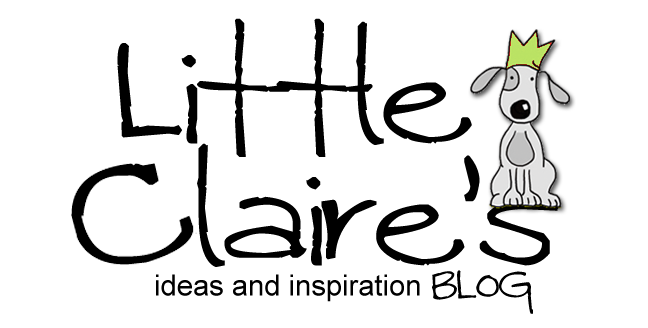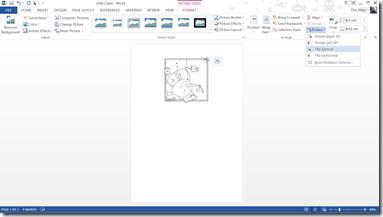Hello Its Alli here with todays blog project and this is a card I have made using the Little Claire Bees Knees stamp set and apart from the cute little images I used paper scraps that I had in my stash box and a load of punches (I love using punches).
what you will need:
Little Claire Bees Knees stamp set
5 6/8" x 5 6/8" cream base card
craft card
cream card
good quality white card to stamp onto
Bird Song 8" x 8" paper pad - green leaves
black Versa Fine ink pad
Tim Holts Distress Ink - Vintage Photo
colouring in implements of your choice
1 1/2" circle punch (or die)
scissors
ring binder hole punch
various printed paper scraps
various punches (hearts, flowers, butterflies)
pearl gems
silver Sekura gelly roll pen
Cut a piece of craft card to mat and layer onto the cream base card and stick into place.
Cut a piece of the Bird Song green leaves paper to mat and layer onto the craft card which is already stuck onto the base card and stick into place.
Cut apiece of cream card 4 1/2" x 4 1/2".
Mat and layer the cream card onto craft card.
Using the 1 1/2" circle punch and your paper scraps punch out 6 circles.
Using the Little Claire Bees Knees stamp and the black Versa Fine ink pad stamp the images onto good quality white card.
Colour the images with colouring in implements of your choice.
Using scissors cut out the samped images.
Stick the circles and the stamped images onto the cream card square.
Stick the circles square onto the base card at a jaunty angle.
Using your stash of punches and your stash of paper scraps begin punching out shapes to stick onto the circles.
Arrange the shapes onto the circles until you are happy with how they look and then stick them into place (I gave definition to my shapes by folding the hearts and butterflies down the centre and rolling the centre of the flowers with a ball tool).
Paper piece the heart on the bee hive and the flower by stamping the images onto printed paper and then cutting around the desired part of the image and then stick the cut out printed paper onto the stamped image.
Draw a sparkly silver line down the centre of the butterflies and place pearl gems at the centre of the punched flowers.
Punch out 6 dots from your scrap paper using the ring binder punch and bevel the dots using a ball tool and a piece of foam.
Stick the dots onto the card (I use hot glue to stick the dots onto the card as it makes a solid bond with the card and fills in the void under the dot, but it is a messy job and you have to be quick and accurate).
Stamp the sentiment "You really are the Bees Knees!" onto craft card using the black Versa Fine ink pad.
Cut the sentiment out and shade the edges using Tim Holts Vintage Photo Distress Ink.
Stick the sentiment onto the card.